Video Encoding with Apple Silicon and Compressor

Apple's Silicon provides incredible performance gains for video encoding thanks to the built-in hardware encoders. Optimizing your Apple Compressor settings takes full advantage of Apple silicon.
HEVC and H.264 Settings
For HEVC and H.264 formats, use these settings:
- Codec (HEVC): Provides greater compression efficiency vs H.264.
- Encoder Type (Faster): Leverages hardware encoding slower performs compression using software.
- Profile (10-bit HEVC): Enables 10-bit color for highest quality.
- Multi-Pass (Disabled): The quality and speed of hardware encoding makes it unnecessary.
- Resolution: Match source for optimal quality.
- Frame Rate: Match source frame rate for quality.
- Bit Rate (Automatic): Let Compressor optimize file size
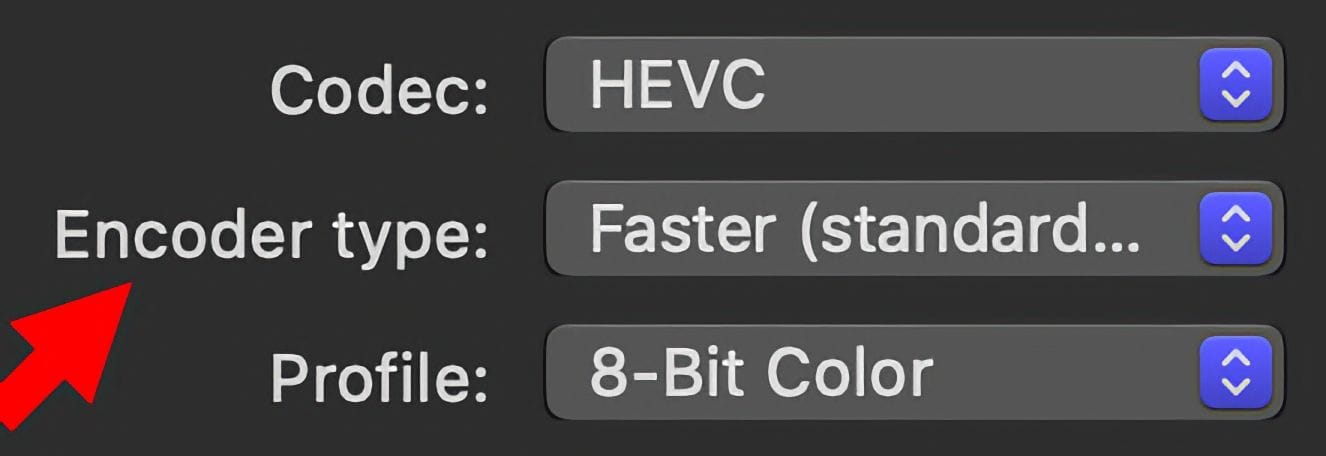
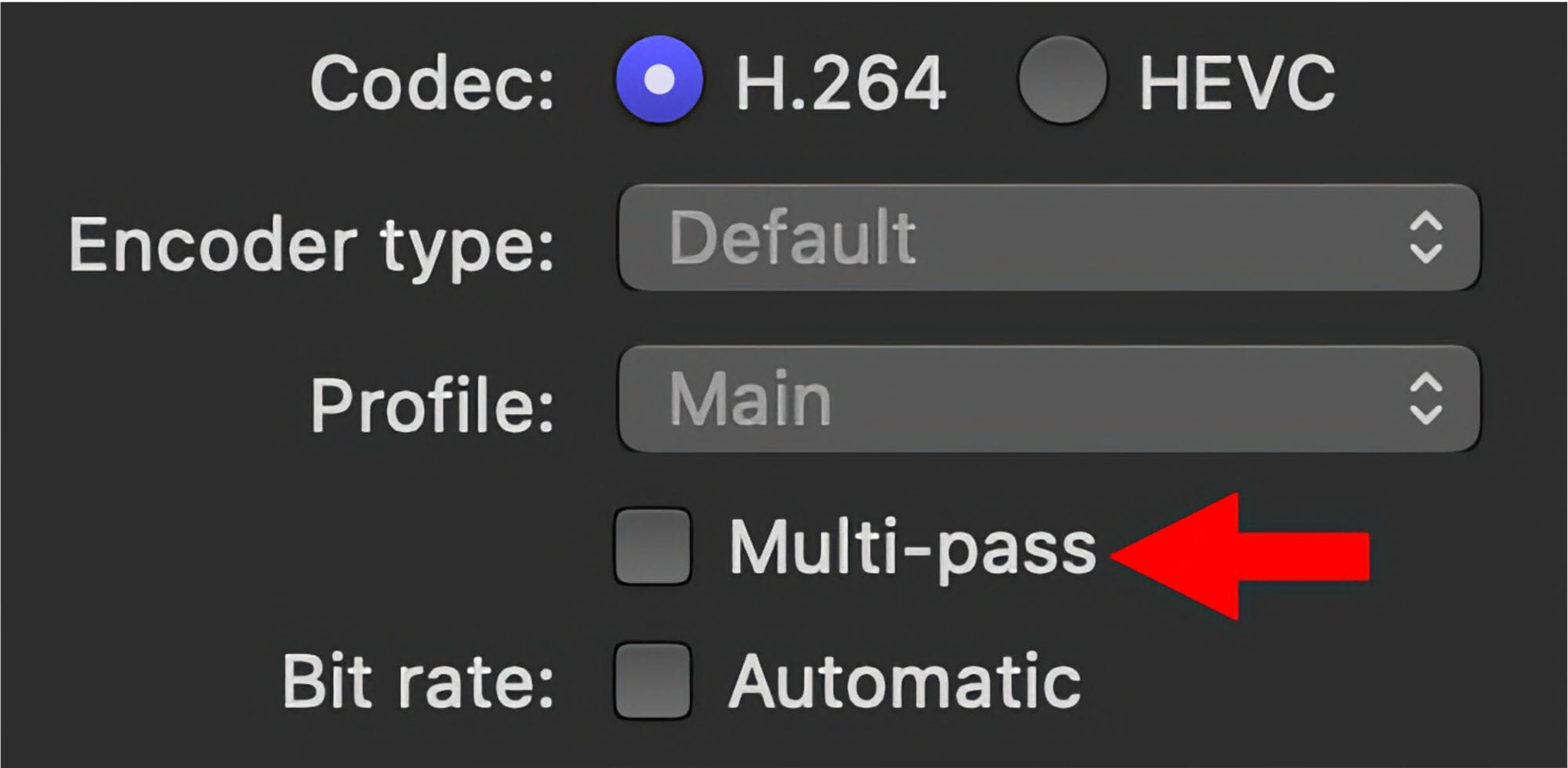
ProRes Settings
For optimal ProRes encoding:
- Codec (ProRes 422 or HQ): Good quality and size balance.
- Encoder Type (Faster): Leverages hardware encoding slower performs compression using software.
- Resolution (Up to 8K): Apple silicon supports high resolutions.
- Bit Depth (10-bit): For HDR footage.
- Multi-Pass (Disabled): The quality and speed of hardware encoding makes it unnecessary.
- Resize Filter (Lanczos): Excellent scaling quality.
- Frame Rate: Match source for optimal quality.
- Effects (Accelerated): Use GPU effects efficiently.
With optimized Apple Compressor settings, you can achieve dramatic encoding speed gains when working with HEVC, H.264, ProRes, and more on your Apple silicon Mac. The built-in hardware video engines unlock performance that simply wasn't possible before. Your encoding time is now better spent focused on quality rather than waiting around.


