Swift and SwiftUI Explained
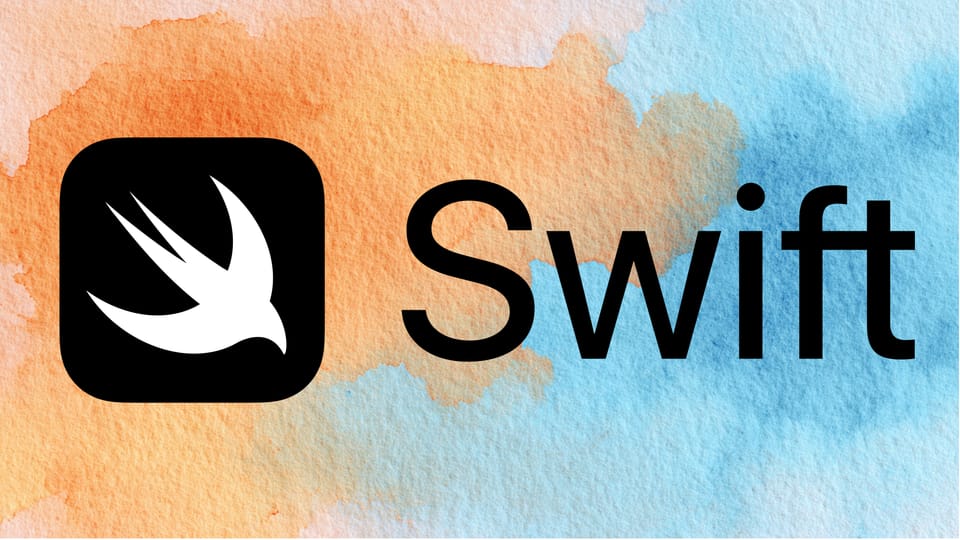
As I’ve been working my way through the 100 Days of SwiftUI challenge, I've realized a lot of people might be wondering, "What is Swift and SwiftUI, anyway?" This post will break down the basics.
What is Swift? The Language of Apple
Swift is the programming language Apple created to build apps for its devices – iPhones, iPads, Macs, Apple Watches, and Apple TVs. Think of it as the set of instructions you give to the device to tell it what to do and how to behave.
Why did Apple create Swift?
Before Swift, Apple primarily used a language called Objective-C. While Objective-C was powerful, it had some drawbacks. Swift was designed to be a modern replacement – cleaner, safer, and easier to learn.
Key things to know about Swift:
- Modern & Powerful: Swift combines the best ideas from various programming languages. It's designed for speed and efficiency.
- Safe: Swift helps you write more reliable code by catching common errors. It has features that prevent many of the pitfalls that can trip up less experienced programmers.
- Open Source: While originally proprietary, Swift is now open source, meaning anyone can use and contribute to it. This has led to its adoption beyond just Apple platforms (we're seeing Swift on Linux and more!).
- Evolving: Swift is constantly improving. New features are added regularly.
Introducing SwiftUI: Building Beautiful UIs
SwiftUI is a framework, a set of tools and guidelines, built on top of the Swift programming language. Its main purpose is to make building user interfaces (UIs) – the visual parts of your app that users interact with – much simpler and more intuitive.
Why SwiftUI?
Traditionally, building iOS UIs involved a lot of complex code. SwiftUI offers a radically different approach called “declarative programming.”
- Declarative vs. Imperative: With imperative programming (what was used before), you tell the computer exactly how to build the UI step-by-step. With SwiftUI's declarative approach, you describe what you want the UI to look like, and SwiftUI takes care of the details of making it happen.
- Simpler Code: This declarative approach results in less code, making your projects easier to understand and maintain.
- Live Previews: Xcode (Apple's development environment) provides live previews of your SwiftUI code, so you can see changes in real-time as you're building your UI. This dramatically speeds up the development process.
- Cross-Platform: SwiftUI aims to make it easier to build apps for all Apple platforms (iOS, iPadOS, macOS, watchOS, tvOS, and now visionOS) with a single codebase.
Swift and SwiftUI: A Powerful Partnership
Think of it like this: Swift is the language you use to write instructions, and SwiftUI is a toolset to create the visible parts of the app. They work together seamlessly. developer.apple.com/swift


