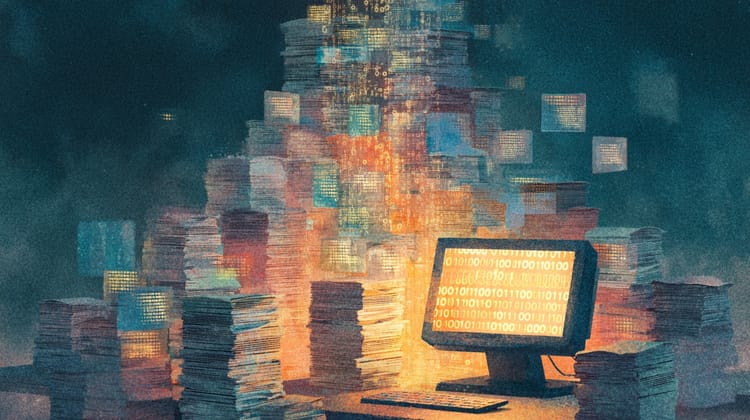Essential Programming Concepts Explained

1. Variables and Data Types
Variables are like labeled storage containers where you can store information (data) in your program. Think of them as boxes with labels that hold different things, like tools in a toolbox or parts in an engine.
What is a Variable?
A variable represents a value in memory. It has two main components:
- A name (like the label on the box).
- A value (the actual data stored).
Data Types
Every variable must store a specific type of data. Common data types include:
String: Stores text (e.g., "Hello").Int: Stores whole numbers (e.g., 42).DoubleorFloat: Stores decimal numbers (e.g., 3.14).Bool: Stores true/false values (e.g., true or false).
Example: Variables in Action
// Declare a variable named "age" and assign it an integer value
var age = 25
// Declare a variable named "name" and assign it a string value
var name = "Alice"
// Declare a variable named "isStudent" and set it to true or false
var isStudent = true
Why It Matters
Variables are essential because they allow you to work with changing data. For example, in an app, variables might track scores, user input, or state (like whether a menu is open).
2. Control Flow (if-else, loops)
Control flow determines the order in which code runs based on conditions. It’s like deciding which path your car takes at a fork in the road.
If-Else Statements
An if statement checks if a condition is true and executes code only if that condition is met. The else part runs if the condition is false.
// Example: Check if a user is eligible to vote
let age = 18
if age >= 16 {
print("You are eligible to vote!")
} else {
print("You are not eligible to vote yet.")
}
Loops
A loop lets you repeat code multiple times until a condition is no longer met. There are three common types:
forloop: Iterates over a collection of items.whileloop: Runs as long as a condition is true.repeat-whileloop: Similar towhile, but it checks the condition after executing the loop.
Example: Loops in Action
// for loop example (count from 0 to 4)
for i in 0..<5 {
print("Count: \(i)")
}
// while loop example (print numbers until a condition is met)
var number = 1
while number <= 3 {
print("Number: \(number)")
number += 1
}
Why It Matters
Control flow allows your programs to make decisions and repeat actions, which is crucial for tasks like validating user input or processing large datasets.
3. Functions
Functions are reusable blocks of code that perform a specific task. Think of them as tools in a toolbox—you use the right tool for the job.
What is a Function?
A function takes inputs (parameters), performs operations, and returns an output (result).
Example: Simple Function
// A function named "greet" that takes a name and prints a greeting
func greet(name: String) {
print("Hello, \(name)!")
}
// Call the function
greet(name: "Alice")
Why It Matters
Functions help you break down complex problems into smaller, manageable pieces. They also make your code more readable and reusable.
4. Arrays and Dictionaries
Arrays and dictionaries are collections of data that store multiple values in a structured way. Think of them as organized filing cabinets or toolboxes.
Arrays
An array stores a collection of identical items in order.
// Example: A list of names
let names = ["Alice", "Bob", "Charlie"]
print(names[0]) // Prints "Alice"
Dictionaries
A dictionary stores key-value pairs, where each key is unique and maps to a value.
// Example: A dictionary mapping student IDs to their names
let studentID = [
"123": "Alice",
"456": "Bob",
"789": "Charlie"
]
print(studentID["123"]) // Prints "Alice"
Why It Matters
Arrays and dictionaries are essential for organizing and accessing data efficiently. Arrays are good when order matters, while dictionaries are useful when you need quick lookup based on keys.
5. Object-Oriented Programming (OOP) Principles
OOP is a programming paradigm that organizes code into objects, which represent real-world things or concepts. It’s like designing a car with parts (objects) that work together to achieve a goal.
Key OOP Concepts
- Class: A blueprint for creating objects.
- Example: A
Carclass might have properties (color, speed) and methods (startEngine(), stopEngine()).
- Example: A
- Object: An instance of a class.
- Example: You can create multiple car objects (instances), each with different properties.
- Inheritance: Allows you to create new classes from existing ones.
- Example: A
SportsCarclass might inherit properties and methods from aCarclass but add additional features like a spoiler.
- Example: A
- Encapsulation: Bundling data and the methods that operate on it into a single unit (a class).
- Example: A
Userclass might encapsulate a user’s name, email, and methods to update their profile.
- Example: A
- Polymorphism: Allowing an object to take many forms.
- Example: A method named
draw()can be used by different objects (e.g., Circle, Square) to draw themselves.
- Example: A method named
Example: OOP in Action
// Define a simple Car class
class Car {
var make: String
var model: String
var year: Int
init(make: String, model: String, year: Int) {
self.make = make
self.model = model
self.year = year
}
func startEngine() {
print("The engine is starting...")
}
}
// Create Car objects (instances)
let car1 = Car(make: "Toyota", model: "Corolla", year: 2020)
car1.startEngine()
let car2 = Car(make: "Tesla", model: "Model S", year: 2023)
car2.startEngine()
Why It Matters
OOP helps you build modular, reusable, and maintainable code. It’s especially powerful for complex applications where objects can interact with each other in predictable ways.
Summary
- Variables: Store data (like labeled boxes).
- Control Flow: Direct the flow of your program based on conditions.
- Functions: Reusable blocks of code to perform specific tasks.
- Arrays and Dictionaries: Organize collections of data efficiently.
- OOP: Build objects that represent real-world things, with properties and behaviors.
By understanding these concepts and practicing them through hands-on projects, you’ll gain the confidence to tackle any programming challenge. Let me know if you’d like more examples or help with specific topics!