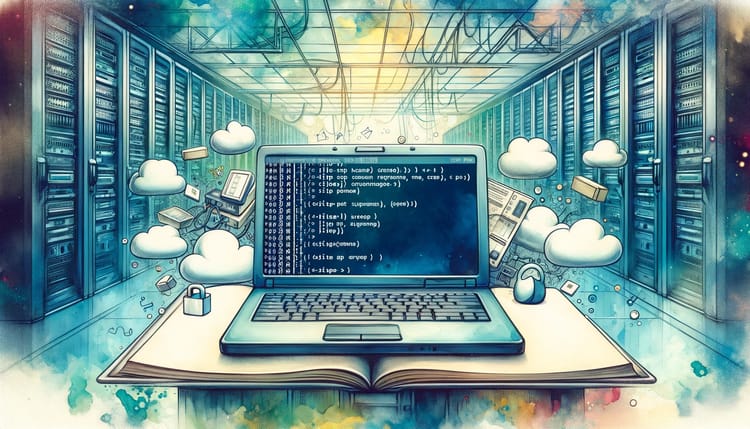Mastering the Linux File System: A Simplified Guide
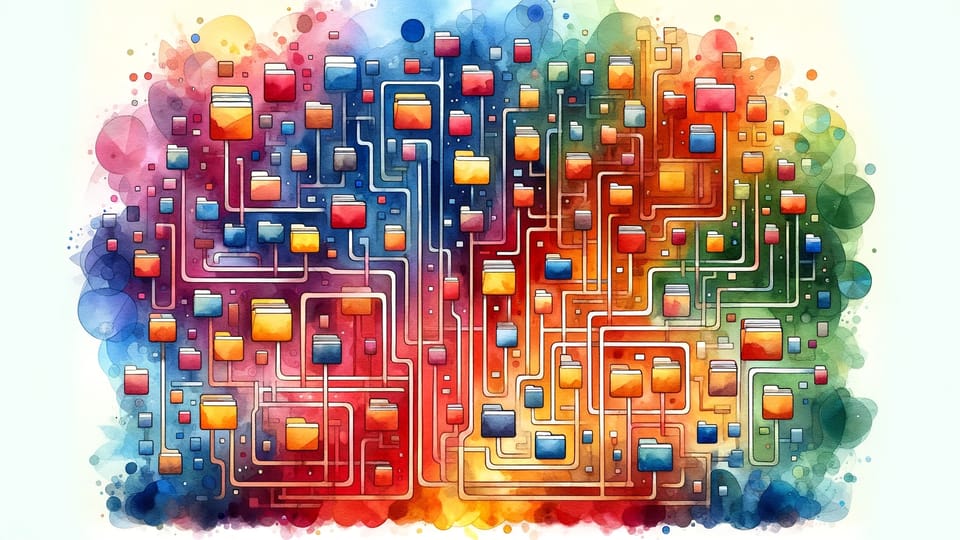
Whether you're an occasional user or someone looking to strengthen your Linux skills, this guide aims to simplify and clarify the key components of the Linux file system, making it easier to understand and navigate. Let's unravel the Linux directories and their functions.
- /bin: Short for 'binary', this directory contains the essential user binaries or executables that are crucial for the system's basic operations, such as
ls,mkdir,rm, andcp. - /sbin: Much like
/bin, but it houses applications necessary for system administration, accessible only to the superuser. Think of utilities like user deletion commands. - /usr: Originally home to user directories, it now serves a broader purpose.
/usr/binand/usr/local/binare particularly noteworthy, hosting binaries for various user-installed tools like Docker, Python, and Go. - /opt: This stands for 'optional' and is typically the destination for software and add-ons not part of the standard installation. It's a common place for manually installed software, with binaries in
/opt/binand libraries in/opt/lib. - /etc: Often pronounced 'etsy', this directory is the central location for system-wide configuration files. Newly installed applications frequently place their configuration files (.conf) here.
- /home: Similar to the Users folder in macOS, this is where personal user directories are located. For instance, your personal user folder might be
/home/[your-username]. - /boot: Contains files necessary for booting the system. It's a sensitive area best left undisturbed unless you have a specific reason to access it.
- /lib: Here, you'll find libraries required for the binaries in
/binand/sbinto function, especially important during the system boot process. - /root: This is the home directory for the root user, equivalent to an administrator. It's advised to use this directory sparingly.
- /temp: A space for temporary files. It’s open to all users for storing transient data, but remember to clean up as these files aren't automatically deleted.
- /var: A versatile directory containing variable data like logs (found in
/var/logs), it also includes other dynamic data, such as database files. - /dev, /media, and /mnt:
/devis where device files are located./mediais used for automatically mounting external storage, while/mntis typically for manually mounting storage devices or file systems.